Good Afternoon!
Today's challenge is having your child remember how do access their google drive from home. If your child does not have their school email, just send me an email and I will get it to you! It will look something like the following: Your child's name, last initial and a number (no spaces or dots) @educbe.ca
To access their google drive go to www.google.com and click on sign-in or the 9 little boxes in the shape of a square at the top right corner
That will take you to a sign-in page that looks like this: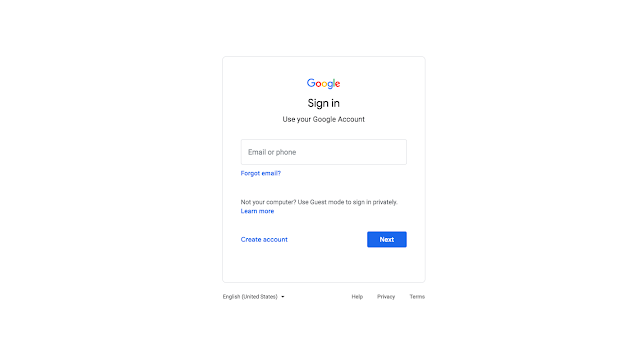
That is where they can input their email address and it will then prompt them for their password and that's it! Their PW is their first name with a capital letter followed by numbers to make a total of 8 characters. They should remember this. From there they can click on those same little boxes in the shape of a square on the top right-hand corner to access their google drive, email, google classroom, etc.
If they have completed work in their drive and want to share it with me they can click on the blue share button in the top right corner
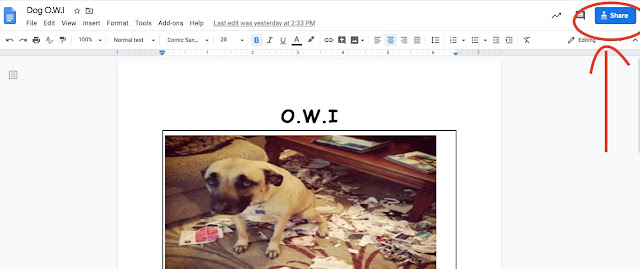
Then they simply need to enter my email address- PLEASE USE MY EDUCBE EMAIL WHEN SHARING NOT THE CBE ONE OR I WILL NOT GET IT! fanayyar@educbe.ca. The address seen in the box below is for Mrs. Fagnan. Don't use her email, use mine.
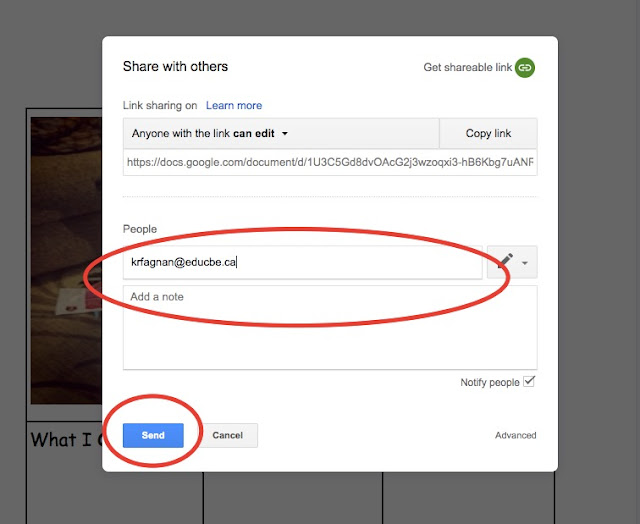
Please feel free to email if you run into any problems. The kids are pretty familiar with working in google drive and a lot of them are pretty tech-savvy (they often help me out too!)
Today's challenge is having your child remember how do access their google drive from home. If your child does not have their school email, just send me an email and I will get it to you! It will look something like the following: Your child's name, last initial and a number (no spaces or dots) @educbe.ca
To access their google drive go to www.google.com and click on sign-in or the 9 little boxes in the shape of a square at the top right corner
That will take you to a sign-in page that looks like this:
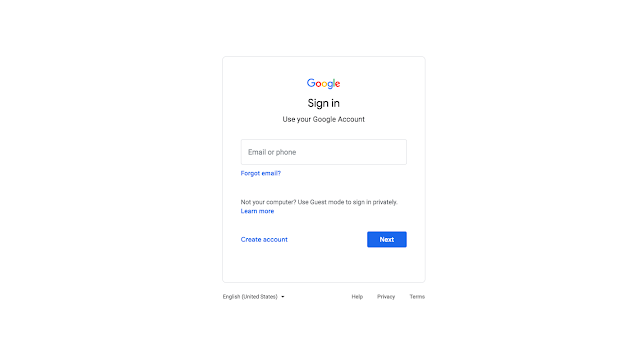
That is where they can input their email address and it will then prompt them for their password and that's it! Their PW is their first name with a capital letter followed by numbers to make a total of 8 characters. They should remember this. From there they can click on those same little boxes in the shape of a square on the top right-hand corner to access their google drive, email, google classroom, etc.
If they have completed work in their drive and want to share it with me they can click on the blue share button in the top right corner
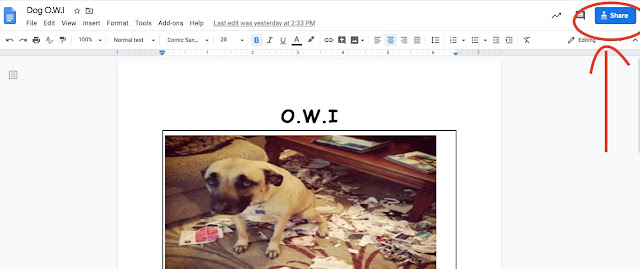
Then they simply need to enter my email address- PLEASE USE MY EDUCBE EMAIL WHEN SHARING NOT THE CBE ONE OR I WILL NOT GET IT! fanayyar@educbe.ca. The address seen in the box below is for Mrs. Fagnan. Don't use her email, use mine.
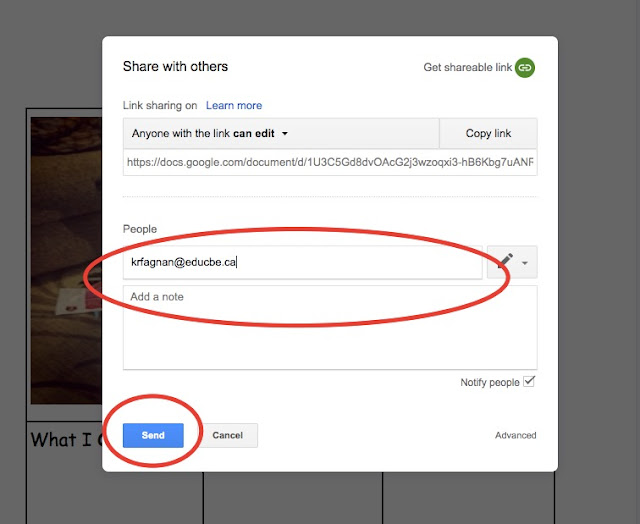
Please feel free to email if you run into any problems. The kids are pretty familiar with working in google drive and a lot of them are pretty tech-savvy (they often help me out too!)

No comments:
Post a Comment